Ryzen 7 1700x build - Gigabyte Aorus Gaming 5 GA-AX370-GAMING 5 X370 *
Ryzen 7 1700x build - Gigabyte Aorus Gaming 5 GA-AX370-GAMING 5 X370
Ryzen 7 1700x X370
After much deliberation I have taken the plunge and bought all the components for my new PC.
As I already had some items from my previous rig this made things simpler. I used the Keyboard, mouse, Monitor, webcam and my audio system from the previous setup. These are the items I purchased:
Motherboard:
Gigabyte Aorus Gaming 5
GA-AX370-GAMING 5 X370
Gigabyte Aorus Gaming 5
GA-AX370-GAMING 5 X370
CPU:
Ryzen 7 1700x
Ryzen 7 1700x
Memory:
Corsair Vengeance LPX 16GB (2x8GB) 3200MHz DDR4 Memory-Black
CMK16GX4M2B3200C16
CAS 16-18-18-36, XMP 2.0, 1.35V
Liquid Cooler:
Be Quiet! Silent Loop All in One 280mm CPU Liquid Cooler, Full Copper, 2 x 14cm Pure Wings 2 PWM Fans
Case:
Corsair 330R
PSU:
850 Watt PSU
Solid State Drive:
Samsung 850 EVO 500 GB
2.5 inch Solid State Drive

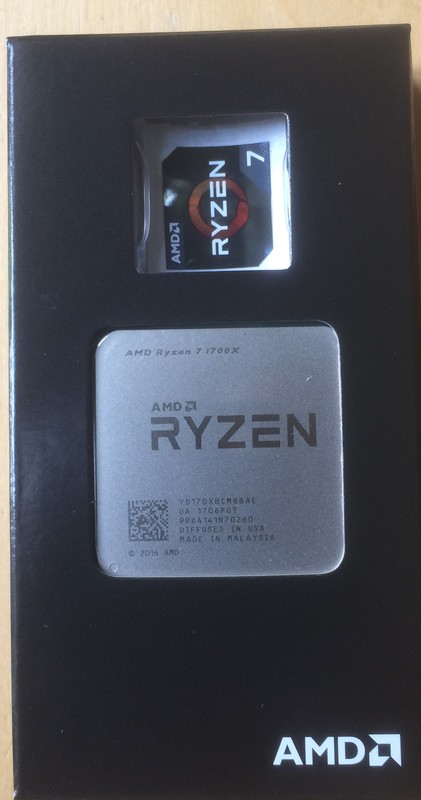




Are you satisfied with a board, no freezes? Can you test headphones on front panel, I read that many people reported buzzing noise?
ReplyDeleteI have tested front headphone briefly but that was a while back. All my audio goes via a SONY STR-DN860
Deletehttps://youtu.be/UkTbhTt6Q6A
My board has been running fine. I had it up to 4.0 just to see if it worked, which it did. I keep it at 38.5 which is more than enough for me. I have the ram at 2933
If you use 4 sticks of DDR4 does this put more strain on the memory bus ?
ReplyDeleteDon`t know. Would be a problem for you to test a headphones on front panel and see is there any buzzing sound?
DeleteWhat the hell.....put PC to sleep from Windows, after wakeup BIOS got downgraded from F5 to F5D .....had to re-install F5 again. The PC had been running fine with F5 ( no BIOS changes) for about a week. Bizarre !!
ReplyDelete